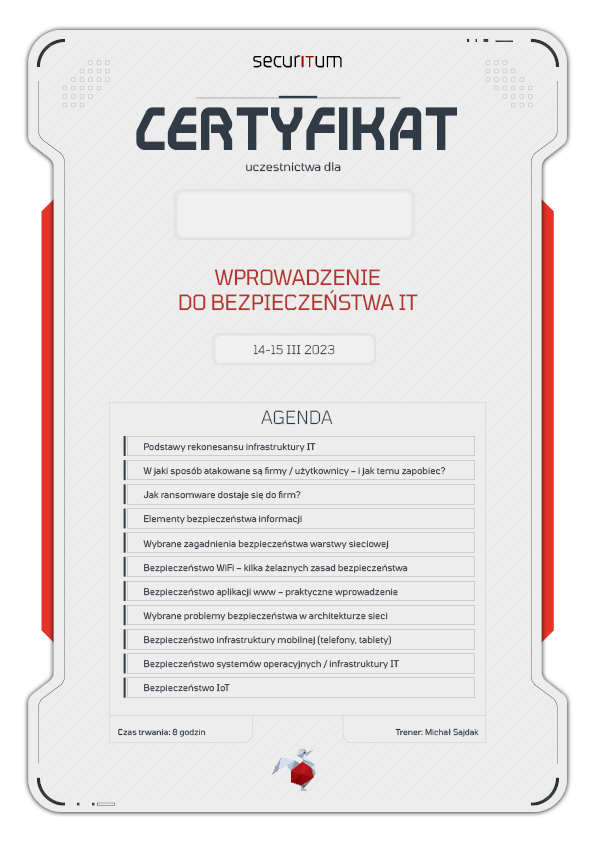About the trainer
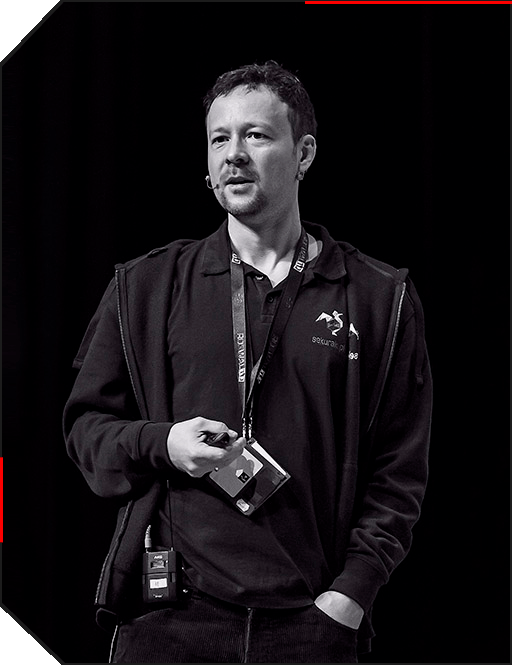
Michał Sajdak
Founder of Sekurak and Securitum company.
Industry certificates: CISSP, CEH (Certified Ethical Hacker), CTT+.
Security researcher (reported more than a dozen vulnerabilities in IoT devices). Lead editor and co-author of the book Web Application Security (Cracow 2019). Recognized speaker at industry conferences.
Among dozens of speeches, many received the highest rating from the audience for content quality or presentation style. Trainer and lecturer at training courses in various areas of IT security. Over 10 years he has trained thousands of people in Poland and abroad. An enthusiastic supporter of live demo training formula, which, despite a higher dose of stress on the part of the trainer, provides the attendees with excitement and better assimilation of the transmitted knowledge. Passionate and perfectionist in everything in his area of interest.